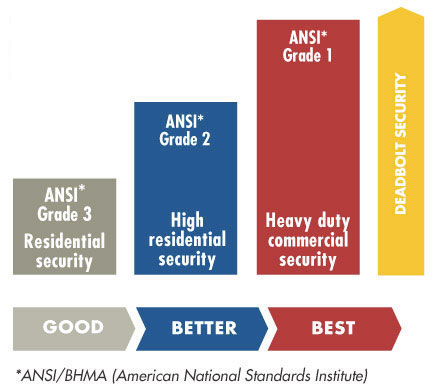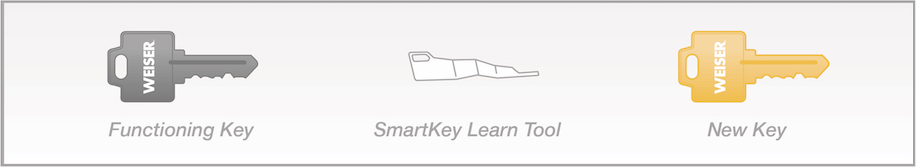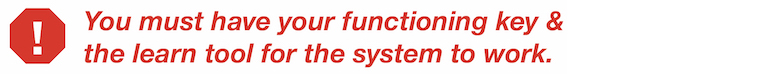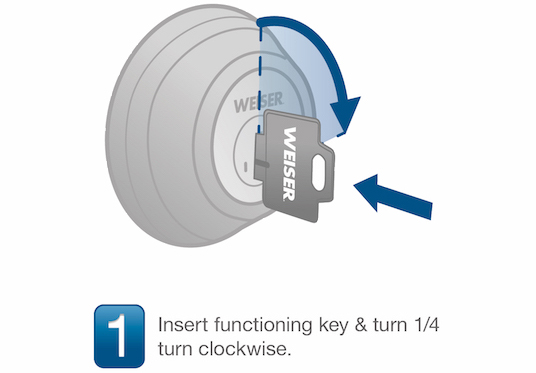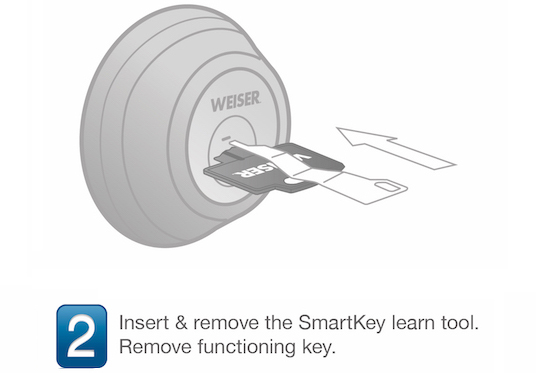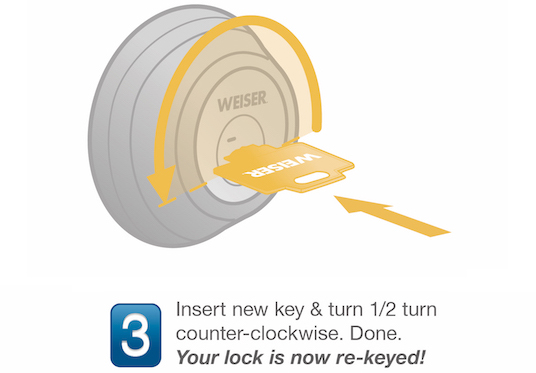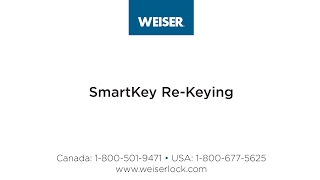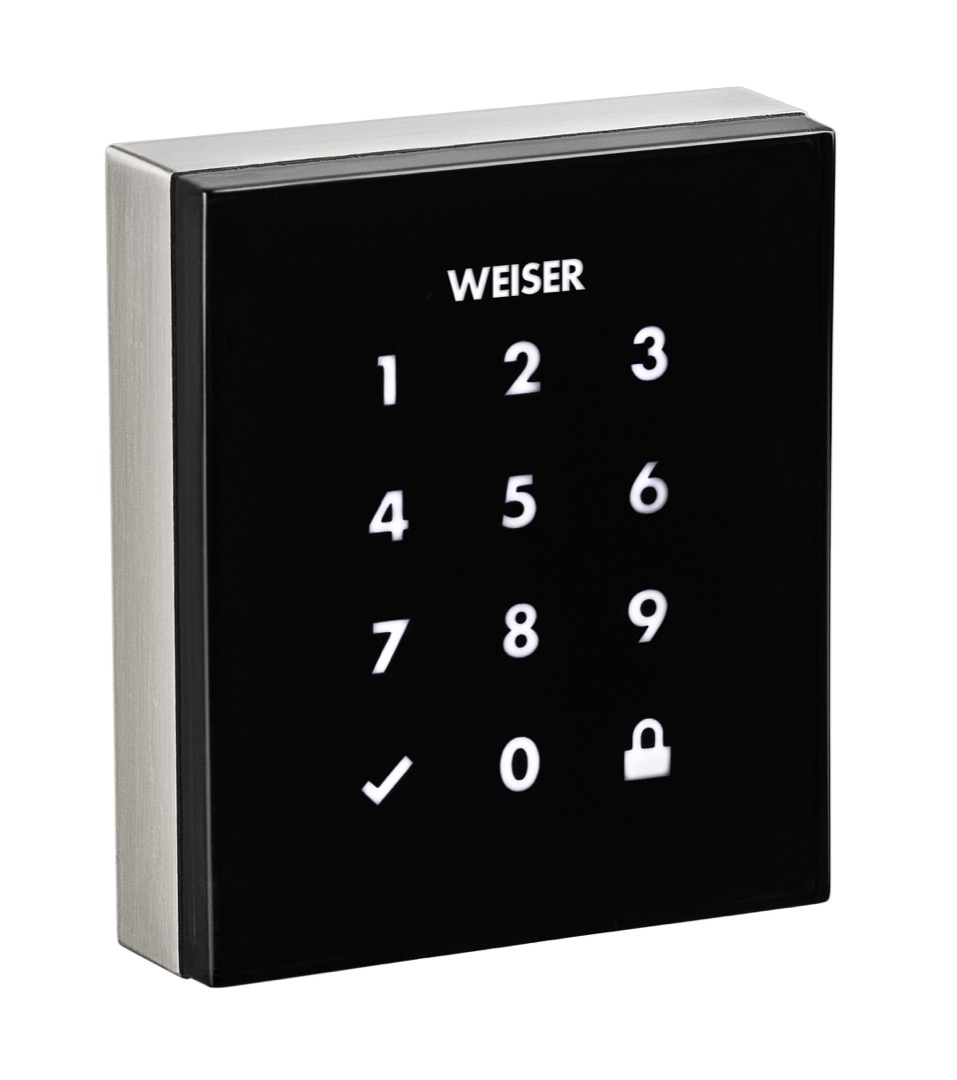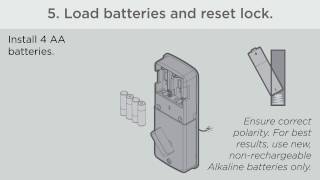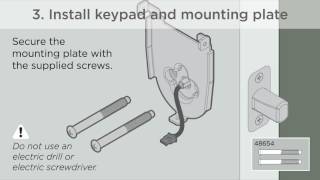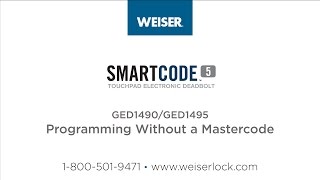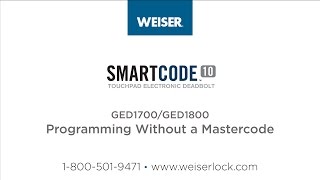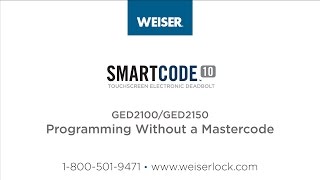Industry security standards ensure the quality and durability of locks within defined benchmarks of operation and security. The two most highly recognized and widely accepted organizations for assessing the quality of locks are the American National Standards Institute (ANSI) and the Underwriters Laboratories (UL).

BHMA CertifiedANSI/ BHMA (Builders Hardware Manufacturers Association) Grading System is accredited by the America National Standards Institute (ANSI), a private non-profit organization that administers and coordinates the voluntary standardization to develop and maintain performance standards for builder's hardware. ANSI/BHMA standards set forth different product grades for door hardware products. These product grades are defined by progressive levels of performance benchmarks in each applicable standard. The purpose of each is to help identify the quality and durability of locksets through a series of operational and security tests.

UL Standards and the Underwriters Laboratories is an independent product safety certification organization. UL 437 is a security rating that provides a barometer for the security of a keyed lock. Our Weiser deadbolts, featuring SmartKey Re-key Technology, met the UL 437 11.6.1 pick test, one of the toughest picking tests in the world. During the test, picking tools are used to manipulate the components of the lock device, which requires a high level of skill and practice.
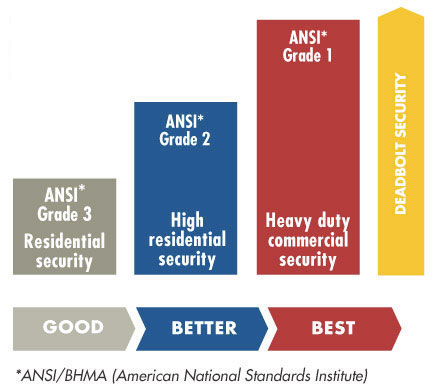
According to ANSI standards (ANSI Code 156.2, Series 4000), the following scale is used to grade locks. Each grade specifies minimum acceptable requirements for operation, key torque cycles, pull strength, impact resistance and finish.
Grade 1: Weiser products meeting Grade 1 status.

Weiser Deadbolt, which also passed the most stringent lock-picking tests, the UL 437 lock picking test, and the Japanese picking test.
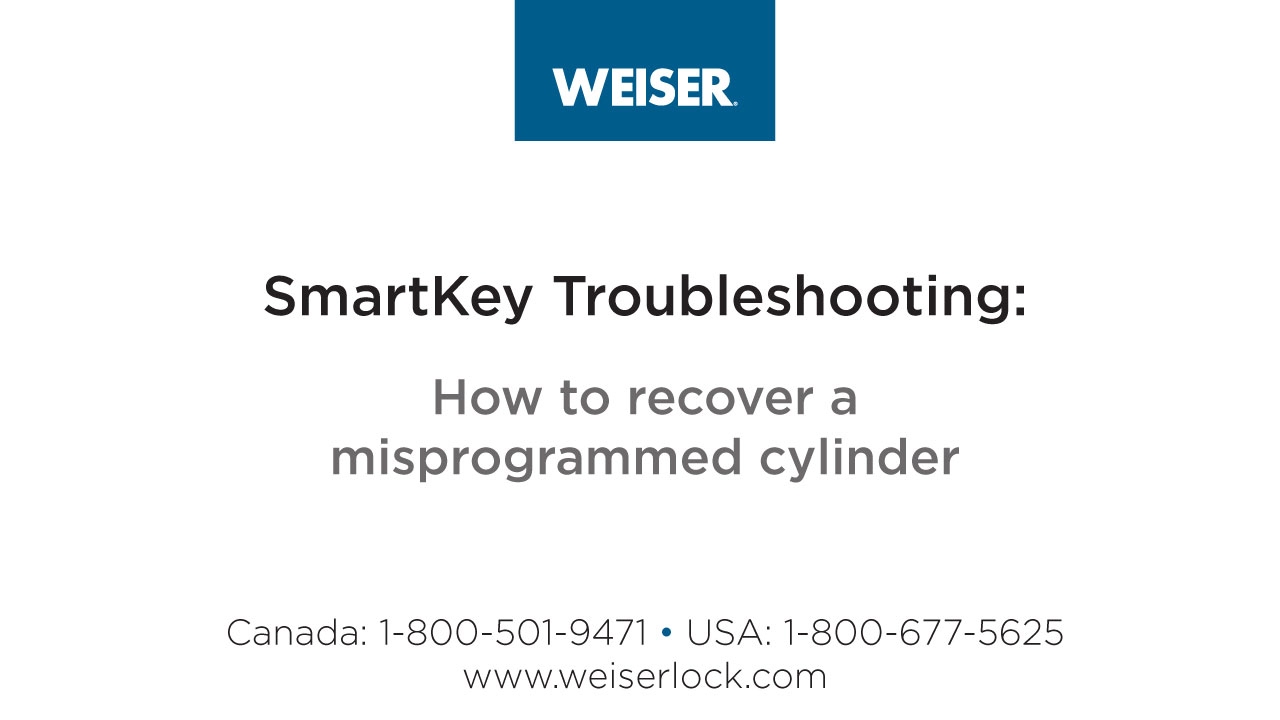
 Handleset Door Preparation
Handleset Door Preparation Knob and Lever Door Preparation
Knob and Lever Door Preparation Deadbolt Door Preparation
Deadbolt Door Preparation Round Pocket Door Lock Drilling Instructions
Round Pocket Door Lock Drilling Instructions